Arcade
4.1
Grimace vs giant clown shoes

Grimace vs giant clown shoes
4,059
Guide Grimace to escape from the enormous clown shoe. Gather coins featuring Grimace's image to destroy platforms and collect hamburgers to nudge the giant shoe away. Be cautious of the smaller shoes as they can slow you down if you come into contact with them.
Recommended Games

Halloween Moster Vs Zombies
4.26,548
Mouse click or tap on the mobile screen to guide your monsters. Use these taps to control their movements, helping them jump over obstacles and dodge approaching zombies. Ensure they collect as many tasty candies as possible along the way.

Ninja Academy
4.45,932
Use keys or on-screen controls to perform actions like kicking, punching, swinging, and throwing shurikens at enemies to progress through levels.
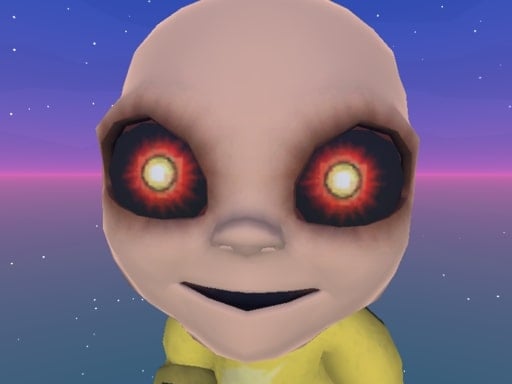
Monster Baby Hide or Seek
4.73,975
Click or tap on the screen to interact with the game elements. Each click or tap triggers actions such as selecting items, making characters move, or responding to in-game prompts. Use these interactions to progress through levels and achieve objectives.

Gloves Grow Rush
4.86,503
Grip the screen and swipe to navigate characters horizontally.

Wiz Maze
4.75,832
Start the game by tapping the play button to embark on your maze adventure. Navigate the maze using the on-screen arrow buttons for left, right movements, and jumping. Collect power-ups like magical potions and special items placed throughout the maze to enhance your wizard's abilities.

Flappy Santa Claus
4.34,234
Use mouse or touch the screen to interact with elements within the game. Click or tap to select items, characters, or options. Drag to move objects or navigate menus.Swipe for scrolling through scenes or inventory.

Mega Ramp Stunt Moto Game
4.96,581
Click or tap on the screen to interact with the game elements. Each touch triggers an action, guiding your character or selecting options within the game. Use this input method to navigate through levels and solve challenges.

Survival Rpg Island Escape
4.85,977
Click or tap on the screen to interact and progress through the game.

Flying Man 3D
4.96,940
Click or tap on the screen to interact and play.

Super Sky Island Adventure
4.54,067
Use W A S D keys on PC or swipe on your mobile screen for movement. Logging in via mobile enables touch controls for navigation.

Unpuzzle Master Tap Away
4.97,984
Touch the screen or use a mouse to click and play

Ricochet Shield
4.73,641
Click or tap the screen to interact and progress through the game. Use these inputs to trigger events, solve puzzles, and navigate levels.

Run Stickman Run
4.83,037
Click or tap on the screen to interact and progress in the game.

Crazy Alien Adventure
4.56,673
W moves your character upwards, allowing you to jump over obstacles or reach higher platforms. S makes your character descend, useful for landing on lower areas or avoiding overhead hazards. D provides a boost, increasing speed and helping to cover distances quickly or escape dangers. Use these controls in combination to navigate through levels, collecting items and overcoming challenges.
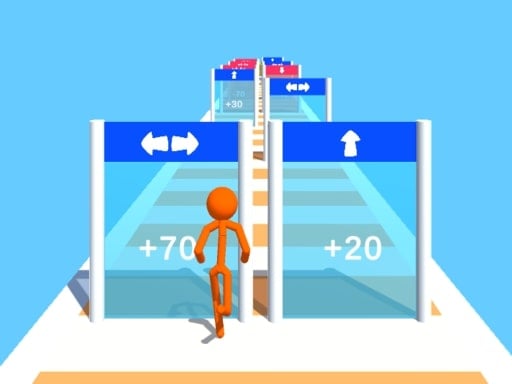
Stickman Mass Multiplier
4.25,746
Click or tap the screen to interact and progress through the game.

Milky Way
4.46,893
Objective: Dash through cosmic terrain, avoiding obstacles and collecting points. Controls: Tap the screen to jump and dodge obstacles. Strategy: Focus and time jumps precisely to avoid falls and maximize points.

JumpyCat
4.66,396
Click or tap the screen to interact and progress through the game.
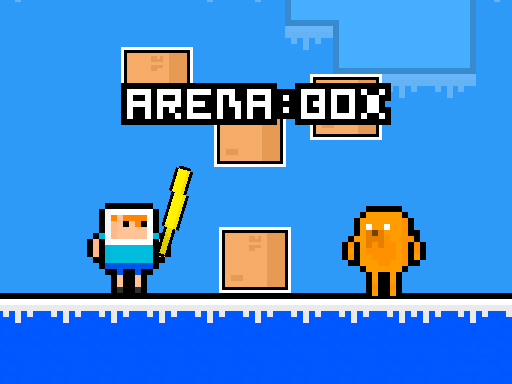
Arena : Box
4.16,406
Use WASD keys for the red player's movement and S to swing the sword. Use Arrow Keys for the blue player's movement and Down Arrow to attack. Stand near the box for 20 seconds to secure victory.
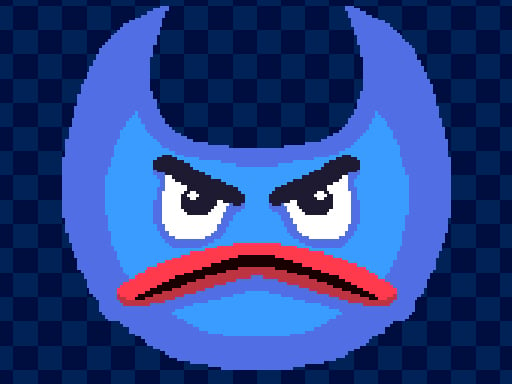
WuggyMissy Change
4.43,525
Use WASD keys for movement and jumping. Prioritize collecting yellow stars before moving on to gather green stars in sequence. This game supports both mobile and desktop devices for easy accessibility.